Choosing a printer is not just a technical decision – it is an investment in time, money, and efficiency. The market offers dozens of models and brands, but only some of them will meet your specific needs. That’s why it’s important to know exactly what to look for – from the type of print and device features to the costs of consumables and its actual performance in everyday use.
In the following sections, we will review the most important factors that will help you make an informed and practical choice, aligned with your needs and budget.
How to Choose the Right Printer According to Your Needs?
To choose the right model, you need to assess what you actually expect from the device in your daily life. These basic questions will help you narrow down your options and navigate through the wide range of possibilities:
-
Print Volume
When choosing a printer, the first thing to consider is how often you will use it. If you print only a few pages a month – for example, school homework or travel tickets – a basic inkjet printer is sufficient. It is affordable and suitable for low print volumes. However, if you need to frequently make copies of documents, a laser printer will suit you better. It is more economical for larger volumes and prints significantly faster. -
Color or Black & White
The next question is – color or black & white? If you will primarily use the printer for text documents, the black-and-white option is more practical and cost-effective. It doesn’t waste ink and works faster. But if you’ll be printing graphics, presentations, or photos, you definitely need a color printer with a higher resolution to get quality results without smearing or fading colors. -
Paper Type and Format
Consider what type of paper you will use. Some printers only work with standard A4 sheets and regular document paper. Others may handle various formats, including photo paper, thicker sheets, and even envelopes. In offices where presentation materials or brochures are created, it’s particularly important that the device can print on heavier paper without jamming. -
Number of Users
Lastly, when choosing, pay attention to who will be using the device. If the printer will be used by multiple people – in an office or even in a home with several residents – look for a model that has network or Wi-Fi connectivity. This way, everyone can print directly from their laptop or phone. If the printer will be used by only you, a standard USB connection will work just fine. -
Consumables Availability
Finally, don’t underestimate the consumables. It’s important to check in advance how much ink or toner cartridges cost and whether they can be easily found in stores or online. Some printers may appear inexpensive at first, but their consumables can be costly – sometimes even more than the printer itself. So, when choosing a model, think not only about the purchase price but also about long-term maintenance costs.
Each of these factors will bring you closer to the best printer choice. Making the right assessment now will save you disappointment and unnecessary costs later.
Key Features You Shouldn’t Ignore When Choosing a Printer
Details make the difference. Not every printer with good reviews will fit your routine – attention to specifics is required. Therefore, before making a purchase, it’s worth paying attention to the specific technical features that will have a real impact on your work with the device.
Here are the most important elements you should not overlook when choosing:
-
Print resolution – the higher the resolution, the better the quality of the pages. For images or diagrams, especially color ones, this feature is particularly important.
-
Print speed – measured in pages per minute, speed matters when dealing with large volumes. In offices where time is a resource, it can set the pace of work.
-
Automation features – automatic double-sided printing, paper feeding, scanning, or email sending – look for devices that reduce manual actions.
-
Multifunctionality – a printer that scans, copies, and prints is a priceless choice for a dynamic environment.
-
Compatibility with operating systems and mobile devices – make sure the printer can work with both your computer and smartphone or tablet. This is particularly important if you often print remotely.
Behind seemingly similar models lie huge differences. Rely on the technical specifications, not just on appearance or price when making your choice.